Yandex Browser

 This browser surfs the RuNet equally effectively , and international Internet. It makes sense to download the free version of Yandex Browser for Windows 11, 10, 8.1, 7 in order to use modern technologies, security standards, a secure connection to the Internet, Wi-Fi networks and not worry about the safety of your passwords and personal data. The extreme Turbo mode compresses HTML pages and videos more efficiently than competitors for maximum loading speed, although in normal mode the high speed leaves the competitors behind. In the best interface of the Yandex Browser program among free browsers, space is allocated only for the most necessary buttons. The rest of the space is at the user's disposal for viewing web pages, videos, flash animations, e-books, documents and other content.
This browser surfs the RuNet equally effectively , and international Internet. It makes sense to download the free version of Yandex Browser for Windows 11, 10, 8.1, 7 in order to use modern technologies, security standards, a secure connection to the Internet, Wi-Fi networks and not worry about the safety of your passwords and personal data. The extreme Turbo mode compresses HTML pages and videos more efficiently than competitors for maximum loading speed, although in normal mode the high speed leaves the competitors behind. In the best interface of the Yandex Browser program among free browsers, space is allocated only for the most necessary buttons. The rest of the space is at the user's disposal for viewing web pages, videos, flash animations, e-books, documents and other content.
For those who have doubts and simply don’t know which browser to download for free, we recommend that you familiarize yourself with the capabilities of Yandex.Browser. Read below about what Y.B is and why you should download the latest version of Yandex Browser for free without leaving https://programmywindows.com right now. Permanent link: https://programmywindows.com/en/browsers/yandex
This program is really convenient to work with. Performance, security, expandability, processing quality, complete and open display of web pages are at the highest level, and developments from Yandex leave no choice for users. Anyone who has previously used Google Chrome, not recognizing Firefox and Opera, has a chance to download the latest version of Yandex Browser for free and fall in love with this web browser. The Blink engine is today the undoubted leader, and on Blink, with the modified Chromium browser interface, a lot of tools, services, extensions and widgets for the Runet, it is much more pleasant to surf both while working and relaxing. It’s also worth noting that Y.B works with the same version of Adobe Flash Player that Google Chrome works with. This is important for those who follow updates to the three current versions of Flash Player, which Adobe does not always release simultaneously. Chrome from Rambler, Internet browser from Mail Ru and others are built on the same high-quality engine.
Beautiful interface Ya.B
Free browsers today offer a variety of interfaces and beautiful designs. Among them, one of the best modern YB interfaces is not just intuitive, simple and fully functional. Here everything is brought to perfection: not a single extra pixel is occupied by a design that no one needs. The innovative interface and minimalist appearance from the Moscow design studio Artemy Lebedev consists of several of the most necessary buttons, which are really impossible to do without. The user gets convenient access to downloads, history, recently closed tabs and useful additions in one click. Setting up browser add-ons is not difficult; this process is accessible even to an insecure user. Add-ons can be easily turned off in the settings, and quickly turned on again if necessary. The entire usable screen area is devoted to comfortable surfing the Internet, online games, watching videos and other multimedia content. At the same time, functionality and usability do not suffer at all: controls appear exactly at the time when they are needed. The already attractive appearance can be customized to suit your personal aesthetic preferences. For this, there is the possibility of personalization: preset scenes, animated backgrounds have been developed, and it is possible to add your favorite photo to the background.
Web browser capabilities from Yandex
The smart address bar uses the text entered by the user as a search query in real time, anticipating his desires. Hints will automatically tell you the dollar exchange rate, weather, time and other simple little things; they also work if the keyboard layout is incorrect, as when using Punto Switcher. When switching to a new tab, the user sees a smart Tableau, which is a one-click launcher for the twenty most visited pages of the Speed Dial type. The scoreboard can be edited and customized at your discretion. Zen also creates its own Internet - an endless feed of publications that the user will definitely like, collected on the basis of his preferences. Support for right-click mouse gestures and combinations of gestures allows you to quickly perform simple, important actions.
Portable and mobile devices, laptops, home and work computers are synchronized (settings, bookmarks, extensions, passwords) with the ability to backup data to a secure Yandex cloud. The convenient Quick Call feature eliminates the need to dial or write down phone numbers. If there is a phone number on the web page, clicking on the number brings up a sign with the number and the ability to call from a mobile phone. When the computer and mobile phone are synchronized, the phone number that the user wanted to call from the page opened on the computer will be sent to the mobile phone.
Protect technology and joint developments with Kaspersky Lab protect financial transactions, passwords, confidential data and user nerves from malicious content on websites (SafeBrowsing) and in downloaded files. The built-in Safe Internet service shows the reputation of sites, protecting against scammers. When visiting the Internet bank of a payment system or a store website for online purchases, a special mode is used with active protection against DNS spoofing and HTTPS certificate verification. The Anti-shock function protects against intrusive advertising. Yandex.Browser is cool because:
- opens websites, even without an exact address,
- in Turbo mode (Turbo as in Opera) speeds up loading sites and saves expensive traffic,
- saves the last session after closing,
- restores stopped file downloads,
- receives notifications from social networks,
- can quickly take screenshots of pages,
- transfers settings and bookmarks from other Browsers,
- supports synchronization with any user devices,
- prevents unsecured transfer of personal data,
- has the necessary functions and useful additions to improve security,
- checks HTML pages with built-in antivirus,
- has built-in anti-virus protection from Kaspersky Lab,
- uses powerful DNS spoofing protection technology,
- protects against network threats through Wi-Fi encryption,
- stores user passwords safely and securely and protects against phishing,
- does not require installation of Adobe Flash Player to play multimedia content,
- has the ability to download add-ons from the Opera and Google Chrome libraries,
- uses the built-in Foxit reader to view pdf files,
- convenient for reading e-books,
- automatically translates texts and individual words,
- and it’s also convenient to use the built-in Yandex.Disk!
Turbo mode without loading particularly heavy elements of page content can significantly reduce the amount of traffic and speed up loading. Turbocharging is activated at low Internet speeds, significantly increasing the speed of working with HTML 5 and earlier versions of HTML, Flash, JavaScript and even online video. It is not surprising that the free Yandex Browser free download for Windows 7, 8.1, 10, 11 will be especially useful for those who watch streaming video outside the fast home Internet, using public WiFi access points, 3G and GPRS. Progressive video stream compression technology allows you to watch videos without “brakes” and “freezes” even with the most snail-like GPRS Internet or weak 3G for Full HD and 4K video.
Built-in viewing of files fb2, fb2.zip, epub, pdf, ppt, docx, doc, rtf and others allows you to do without searching, downloading and installing many specialized viewers, readers and editors. Anyone who is used to using Yandex services (spelling, translation, music, blogs, calendar, mail, weather, maps, traffic jams, navigation, disk and built-in Yandex search) is simply lucky, since they are already built-in. The circle of potential users who want to download Yandex Browser free is wide. Downloading the latest Yandex.Browser from the site https://programmywindows.com is a pleasure, and installing Y.B is no more difficult than download.
Useful information
If you are bothered by advertising in your browser and the question arises of how to remove advertising, then just use Yandex Browser. For anyone who has no idea how to clear the cache in Yandex Browser, here is a hint: press Ctrl+Shift+Del at the same time and find the desired option for clearing the Yandex Browser cache. Not all users know how to disable, remove or remove Yandex Browser. This is done through the Windows control panel in the removal of unnecessary software section. You can download extensions for Yandex Browser for free on the Opera Addons website and the Chrome Online Store. All “foreign” browser extensions from Yandex are absolutely compatible at the core level. Developers from Yandex are developing their high-quality Internet browser project and, perhaps, we will soon see many unique extensions for Yandex Browser.
For security reasons, the manufacturer recommends promptly updating Yandex Browser to the latest version. Today, personal computers, laptops, netbooks, tablets, smartphones and other devices with operating systems Windows 7, 8.1, 10, 11, Mac OS X, Linux 64-bit, Android 4.0, iPhone, iPod Touch, iPad and iPad Mini meet the requirements from iOS. The application for IOS or Android tablets and smartphones can be downloaded by going to the office. Yandex Browser website.
Free download Yandex.Browser for Windows
| Last web browser update: | 10/08/2024 to version 24.7.6 |
| Purpose of the software product: | Browser |
| Operating system: | Windows 11 / 10 / 8.1 / 7 (32 bit or 64 bit) |
| Download for free: |
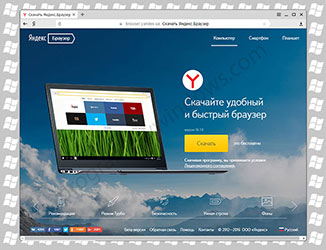

Add new comment