AkelPad

 AkelPad - convenient, simple text editor ; a good alternative to the standard Windows editor. Download the latest version of the AkelPad text editor for free. Permanent link: https://programmywindows.com/en/text/akelpad
AkelPad - convenient, simple text editor ; a good alternative to the standard Windows editor. Download the latest version of the AkelPad text editor for free. Permanent link: https://programmywindows.com/en/text/akelpad
Brief description of AkelPad
AkelPad is a text editor that is distributed free of charge and runs on the Microsoft Windows operating system. This software product is a very good alternative to the built-in Windows text editor in that it is more functional, easy to use, has a convenient user interface, and works with most page encodings.
To get started with this useful program, you need to download AkelPad for free for your computer from this page of the website https://programmywindows.com without registration and SMS. You can install the program instead of the standard Windows notepad or a text editor in Total Commander. Many Total Commander users will certainly not refuse to download such an addition to Total Commander for free. You can select an option during the installation process of the program; to do this, you will need to download AkelPad for Windows 11, 10, 8.1, 8, 7, Vista, XP for free without registration and SMS on your computer and start installing the program.
Functionality, benefits, plugins
The features of the free AkelPad program include the following:
- free program works with all text encodings of all versions of Windows (including Unicode);
- the text editor works with almost all encoded pages if they were installed on the system;
- there is support for translating Mac, Unix, DOS/Windows formats;
- there is multi-window Sdi or single-window text display;
- free editor allows you to preview a page before opening it in the program.
Compared with its closest competitors, the following advantages should be noted:
- correct display of pseudographics;
- saving encodings and carriage positions in a file;
- highlighting text blocks in paragraphs;
- search and replace entire lines of text;
- autosave all settings before closing the file
- preview of the display of text on the sheet before printing;
- multi-level rollback of actions.
If you download AkelPad rus for Windows XP, Vista, 7, 8, 8.1, 10, 11 for free of this text editor, and some of the necessary functions are not in it, then all is not lost. You can expand the already rich functionality using additional plugins; you can connect them directly from the main menu.
Additional plugins for AkelPad can implement the following features:
- enable automatic word completion, syntax highlighting, line numbering, regular expression tossing;
- change the context and main menu settings for editing windows;
- selected words are automatically copied to the clipboard;
- setting up hot keys for quick access;
- advanced work with the clipboard;
- setting up and working with tabs and other necessary functions.
On the company's official website you can also find of this text editor. Also on the official website, in addition to downloading AkelPad Rus for Windows (11, 10, 8.1, 8, 7, Vista, XP) for free, the user can leave reviews, comments, and get help with the program from the company’s technical support. Timely updating of the AkelPad notepad will preserve the stable operation of the program; for this, we recommend downloading the latest version of the AkelPad text editor for free from the site https://programmywindows.com. Unfortunately, such a program has not yet been developed for Android users, but there are similar applications for mobile phones and tablets running Android OS.
Download the latest version of the AkelPad text editor for free
| Last update: | 04/21/2022 to version 4.9.8 |
| The essence of the software product: | Text editor |
| Operating system: | Windows 11 / 10 / 8.1 / 8 / 7 / Vista / XP (32 bit or 64 bit) |
| Download for free: |
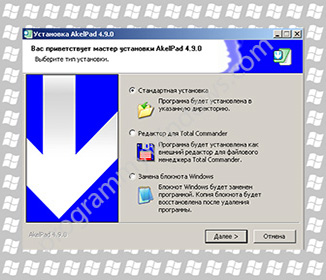
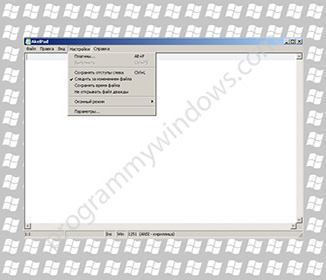
Add new comment