CCleaner

 It is very easy for an ordinary user to fix system errors on his own difficult. To free your computer from unnecessary files, clean the registry, fix errors, optimize the system, increase computer performance and clear traces of Internet activity, you will need to download CCleaner for free for Windows 7, 8.1, 10, 11 (32-bit and 64-bit). link from https://programmywindows.com to the installation file from the office. website of Piriform Limited without registration and SMS. Permanent link: https://programmywindows.com/en/utility/ccleaner
It is very easy for an ordinary user to fix system errors on his own difficult. To free your computer from unnecessary files, clean the registry, fix errors, optimize the system, increase computer performance and clear traces of Internet activity, you will need to download CCleaner for free for Windows 7, 8.1, 10, 11 (32-bit and 64-bit). link from https://programmywindows.com to the installation file from the office. website of Piriform Limited without registration and SMS. Permanent link: https://programmywindows.com/en/utility/ccleaner
Programs for cleaning and optimizing Windows
Finding good programs for cleaning your computer and optimizing games, programs and systems for free is not so easy. A user who decides to download a free program to clean a computer, optimize Windows, programs and games faces a number of problems. Today, a great variety of such software has been created. Each software product has a huge number of ratings, reviews and comments not only on the manufacturer’s website and its forum, but also on social networks VKontakte, Facebook, and on relevant web resources. Not everyone can understand this diversity, and you don’t want to install just anything on your computer. However, there are good free programs for cleaning and optimizing OS Windows.
Description of CCleaner and user opinions
CCleaner is an excellent utility for ridding the system of unused and faulty files, multifaceted optimization of games, software and OS. According to opinions on social media. networks VKontakte, Facebook and the like, on various portals and forums over time, due to errors in the registry, cache accumulation and faulty files, computer performance decreases. CCleaner helps your computer to show good performance and stability, while freeing up space on HDD and SSD drives.
Funny story behind the name SeaCleaner
At the very beginning of September 23, 2003, the utility was called CrapCleaner, but since “crap” is sometimes translated as “to crap”, developers from the British company Piriform Limited shortened the first word to the letter “si”, which sounds like “look” - see. Today, CCleaner has a clear interpretation of “look like a cleaner”, and such a transition from flies to bees cannot but please those who decided to download CCleaner for free. In addition, all programs produced by Piriform Limited - Speccy, Defraggler, Recuva - are written in the C Plus Plus programming language - C++.
Disadvantages and competitors
If your computer begins to work slower, and its disks are filled with outdated and broken files, it makes sense to download CCleaner for Windows 7, 8.1, 10, 11 (x86 and x64) for free from the official website without leaving https://programmywindows.com without registration and SMS. Among the shortcomings of CCleaner, expert assessments noted weak functionality, superficial work without going into detail, lack of thoroughness, meticulousness, and perfectionism. Significantly better results can be achieved using the FCleaner cleaning program and the Registry Mechanic utility for cleaning up the registry. This kit will be more productive than CCleaner and will better clean, optimize and overclock your computer.
Interface, advantages and functionality
An excellent interface with clear menus and settings that are not difficult to understand allows even inexperienced computer users to understand what is required of them. Excellent Russification makes the task doubly simple, since even native English speakers may have problems with computer terminology in English.
Some elements, when clicked, throw out a pop-up window describing the expected result of the program. Such explanations, when they are not needed, can be easily disabled in the settings. If the explanations are not enough, the user can access the online help system on the Internet; there is a corresponding button for this.
Among the advantages of CCleaner, it should be noted that the free version of this utility:
- has a clear and convenient interface,
- characterized by high productivity,
- has wide capabilities,
- accelerates and stabilizes the system,
- integrates into the context of the Windows Recycle Bin,
- frees up additional space on the HDD drive or SSD drive,
- automatically clears the Temp folder of files older than 24 hours,
- cleans out duplicate files,
- uses the Registry Cleaner tool to clean the system registry,
- allows you to create a restore point for a rollback,
- deletes unnecessary OS restore points, freeing up disk space,
- controls autostart,
- installs and uninstalls programs,
- manages browser add-ons,
- deletes browser cookies,
- clears the history of website visits and content downloads.
CCleaner will be a real gift for those computer users who spend a lot of time on the Internet or often work with new programs. Let us dwell in more detail on the most important functionality of CCleaner, precisely because of which millions of users around the world decided to download the CCleaner program for free for Windows and install it on their own Windows PC, Macintosh, Android smart or tablet.
To speed up and restore order in Windows OS
=> download CC Cleaner for free for Windows, which thoroughly analyzes and resets the system clipboard, temporary files, memory dumps due to a system crash, Run command history, Windows logs, remaining CHKDSK files, DNS cache, recycle bin, recent files, programs, objects, incorrect shortcuts to the main menu and desktop, verification of free space on the hard drive. As a result, CC Cleaner tidies up the Start menu, program paths, shortcuts, system services, built-in OS utilities Reg Edit, Paint, WordPad and more.
To uninstall the software
=> SeaCleaner download for free, which has an “on board” tool for correct uninstallation of user programs. Removal from SeaCleaner occurs quickly, correctly, efficiently, without any residues or traces in the file system and registry.
To clean and edit the system registry
=> free download of the latest version of SSKliner, which uses innovative technologies, quickly finds problem areas in the registry, solves them, optimizing it. All registry entries are checked for compliance with programs and services. If there are no connections, CCleaner will offer to delete empty or bad entries. The integrity is checked and errors related to incorrect file extensions, fonts, icons, shortcuts, common or missing DLLs, ActiveX, Class, ClassIDs, ProgIDs failures, correct paths of installed applications, and Windows logs are checked. Before cleaning, SSKliner recommends creating a backup copy of the registry to undo the changes made.
For stripping, securitization and browser acceleration
=> free download TsKliner, deleting Index.dat, cookies and temporary Internet files, surfing history, download paths, list of entered URLs, Internet cache, auto-fill memory for standard forms, logins and passwords for closed sites. Removing all sensitive, personal and irrelevant information from browsers is the easiest way to securitize and speed up browsers. This kind of securitization of browsers, among other advantages, is a critical factor in the global security of a computer system. CCleaner supports the most common browsers Firefox, Chrome, Opera, Safari, IE, Yandex Browser and others.
Not everyone knows that when quickly logging into websites using a registered login and password, cookies stored in the browser are used. If you do not uncheck the necessary boxes in the CCleaner settings, then after cleaning all browser cookies will be deleted. When deleting cookies, you will need to enter your login and password again, that is, re-enter all your accounts on various Internet services.
For cleaning user programs from garbage
=> download a new version of Ts Cleaner for free for Windows, which will remove the system from the garbage of user programs, as well as the programs themselves from their own garbage. Undoubtedly, C Cleaner removes the most garbage from browsers. However, popular user applications also generate large amounts of temporary files, caches, lists of files, history and other garbage, forgetting to clean up after themselves. Among such programs: Photoshop, Nero Burning ROM, AIMP, Flash Player, KMPlayer, VLC, Skype, uTorrent, Paint .NET, FastStone Image Viewer, eMule, AkelPad, Notepad ++, Java, SmartFTP, WinAmp, DAEMON Tools and even Windows Defender.
Security and restore points
Mega-cautious security-obsessed users who decide to download CC Cleaner for free can use permanent erasure, which is accompanied by certain cycles of data rewriting to those sectors of the HDD or SSD where files with confidential and personal information were stored. This technology fundamentally leaves no possibility of recreating destroyed data. Protecting the user from accidental deletion of important data, CC Cleaner subjects the process to multi-level verification and creates backup copies. In case of serious problems, CC Cleaner will help you restore your system using pre-created restore points.
This is software for dummies and seasoned system administrators
To enjoy the high speed of your computer, just download CCleaner for Windows 11, 10, 8.1, 7 (32-bit and 64-bit) for free and run it on your PC. This program will appeal to both beginners and even seasoned systems engineers. Paid versions of Home, Business and Network Edition have expanded functionality and allow you to receive qualified technical support. A paid network program through a single computer optimizes the functioning of interconnected networks, both small and large. Built-in tools allow you to analyze, clean, optimize and speed up the operation of specific computers, servers, selected workgroups and the entire corporate network completely, with Active Directory and encryption. The Network Professional modification cleans and defragments hard drives over the network using CCleaner and Defraggler. After running the utility, everything not only starts to work more productively, but also the likelihood of confidential information leakage decreases.
Automation, plugins, portable version of CCleaner
Automation is implemented through command line parameters. Thus, it is possible to set CCleaner to start daily, for example, at 11 o’clock. To set the settings, you can use the ccleaner.ini file in the root folder of the utility. Using ccleaner.ini it is convenient to transfer settings and scripts between PCs. The CCleaner utility supports connecting plugins that expand functionality. For example, the CCEnhancer dynamic library supports almost a thousand programs for Windows. The special version of CCleaner Portable runs from CDs, DVDs, Blu-ray discs, MP3 players, USB flash drives and other removable media. The portable version of CCleaner saves settings in the portable.dat file located in the program folder. Portable SeaCleaner can be launched from a removable disk on any computer or laptop without installation.
Download CCleaner for free for Windows
| Last update of the utility: | 10/18/2024 to version 6.29 |
| Purpose of the software product: | Utility |
| Operating system: | Windows 7 / 8.1 / 10 / 11 (32-bit and 64-bit) |
| Download for free: |
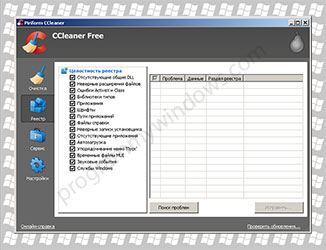
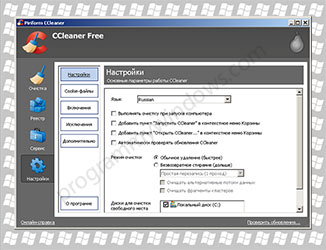
Add new comment