Balabolka and voices

 At the bottom of this page there is a free download option A balabolka who can read texts aloud from computer speakers. The standard Balabolka installer is downloaded from the developer Ilya Morozov’s website. Similarly, voice engines are legally downloaded from developer sites. Balabolka's cross-platform functionality is limited to support for OS Windows 7, 8.1, 10, 11 (32-bit and 64-bit). Positive ratings in reviews and comments on social networks VK, Ok, Facebook, Google+, on forums and popular Internet resources are welcome. Recommendations on how best to download the Balabolka program and the hassle-free voice engine RHVoice from https://programmywindows.com are encouraged. Permanent address: https://programmywindows.com/en/readers/balabolka
At the bottom of this page there is a free download option A balabolka who can read texts aloud from computer speakers. The standard Balabolka installer is downloaded from the developer Ilya Morozov’s website. Similarly, voice engines are legally downloaded from developer sites. Balabolka's cross-platform functionality is limited to support for OS Windows 7, 8.1, 10, 11 (32-bit and 64-bit). Positive ratings in reviews and comments on social networks VK, Ok, Facebook, Google+, on forums and popular Internet resources are welcome. Recommendations on how best to download the Balabolka program and the hassle-free voice engine RHVoice from https://programmywindows.com are encouraged. Permanent address: https://programmywindows.com/en/readers/balabolka
About converting texts to sound
People have long practiced listening to texts instead of reading them. The reason for this is natural laziness, reluctance to strain, and concern for preserving vision.
As in many branches of modern industry, information technology has come to the rescue in reading. Today, in addition to the Balabolka application, text-to-speech translation is handled by the similarly capable Govorilka, the Demagogue text editor, and the Tom, Cool and Ice Book readers.
For the laziest and most demanding readers, or rather listeners, in terms of the quality of speech reproduction, Balabolka is better than other free programs. This program is not without its drawbacks, but it still independently reads aloud both simple text and more advanced formats of digitized books. Try the latest version of Balabolka download with voice engines, record from MP3 program and listen to your favorite classics or modern prose on any compatible device on the way to the office, in the gym, in line or before bed. Of course, it won’t look like a mother’s or nanny’s bedtime story, but such machine recitation in a computer voice is perceived quite normally.
Balabolka Interface
Balabolka has a simple and intuitive interface in several European and Asian languages. Those who were able to download Balabolka for free, installed Balabolka and a voice engine so that the program could read in different voices, can immediately listen to the texts. The speech playback process is started by the Play button. The Pause button pauses the virtual narrator. Stop playback with the Stop button. The same control interface is present in any computer audio-video player. Even an inexperienced user can configure the program to work.
The ability to change the design of the program to suit every taste is realized using several replaceable skins, or interface themes. It is also possible to additionally download themes for the Balabolka program from the official website for free. A multilingual interface and a comprehensive help and help section from the program’s author, Ilya Morozov, doubly simplifies the task of learning the functionality, which is a little more than it might seem at first glance.
Functionality
Balabolka will quickly and loudly read text from the clipboard, as well as from files: TXT, BXT, AZW, MOBI, PRC, CHM, DJVU, DJV, DOC, DOCX, EPUB, FB2, HTM, HTML, MHT, LIT, ODT, PDB , PDF, RAR, RTF, TCR, WPD, ZIP. In addition to the already installed English voice module, you can install German, French, Italian, Spanish and many other voice engines.
Balabolka can divide large texts into small files for convenience, remove line breaks to prevent stuttering while speaking, and recite typed words and sentences. The program allows you to easily change the color and font, correct the pronunciation, check the text for spelling errors, and find homographs. Work can be started, paused and stopped using hotkeys.
It is necessary to note the following advantages of Balabolka:
- comfortable procedure for listening to texts,
- advanced multilingualism,
- management of hotkey combinations,
- helping people with vision problems,
- an effective method of studying and preparing for exams,
- setting the displayed font,
- demonstration of the text in parallel with listening, according to the karaoke principle,
- changeable skins for interface themes,
- choice of voice engine, timbre, volume and speed of playback,
- check spelling before reading,
- drag and drop support,
- working with bookmarks,
- reading e-books and office documents,
- reading from archives without unpacking,
- work with more than twenty formats,
- convert text to audio file.
The result of Balabolka's work can be saved into an audio file: MP3, MP4, WAV, WMA, M4A, M4B, AWB, OGG for subsequent playback on an MP3/MP4 player, iPhone, iPad, iPod, Android smartphone, cell phone or other equipment. When saving to MP3, the option of LRC text or ID3 tags is available to synchronously display a creeping line of text in parallel with the sound, similar to karaoke.
Types of voice engines for Balabolka
Free program Balabolka works better than its similar counterparts, of course, when using a high-quality voice engine, which, preferably, should also be free . Therefore, it’s not enough to download the Balabolka program for free; you also need to download voice engines for Balabolka with voices for Windows 7, 8.1, 10, 11 (32-bit and 64-bit) with Microsoft Speech API (SAPI 4 and 5) or Microsoft Speech Platform. Downloading Balabolka for free for Windows 7, 8.1, 10, 11 (32-bit and 64-bit) will not be a problem. In Google and Bing searches it is easy to find both Balabolka torrent and Balabolka Portable, there are even online talkers. It is more difficult to find a good freely distributed voice engine, and one that makes the voices for Balabolka sound not only correct, but also cute.
Paid voice synthesizers
Balabolka works with popular voices IVONA, Acapela, Loquendo, ScanSoft (RealSpeak), Digalo, Nuance Vocalizer TTS and other computer human speech synthesizers. According to the majority of users on social networks VKontakte and Facebook, all these voices translate text into speech and speak relatively normally. When downloading files from the list above from questionable sources, you should be extremely careful.
Outdated voice engine for Balabolka L&H
The speech products of the company Lernout&Hauspie, which went bankrupt in 2001, deserve special attention. Immediately after the arrest of founders Jo Lernout and Pol Hauspie and the subsequent bankruptcy of L&H, Nuance Communications (known as ScanSoft) acquired all of L&H's speech technologies. You can still find and download voices for Balabolka on the Internet, or even download Balabolka with the voice of L&H in a portable version. Voices based on the outdated SAPI 4 standard read texts quite well, but according to the criteria of the end of the last century. Today, technologies for recognizing and synthesizing human speech have come a long way.
Voice engine for Balabolka from Microsoft
Microsoft, in addition to the speech standard Microsoft Speech API versions 4 and 5, as well as the Microsoft Speech Platform, also has a speech synthesizer. This voice engine is called MS Server Speech TTS Voice and follows the Microsoft Speech Platform speech standard. Voices from Microsoft can be downloaded from. Microsoft website at the bottom of this page https://programmywindows.com/en/readers/balabolka without registration and SMS. Additionally, you will need to download and install the Microsoft Speech Platform (MSP x86 or x64). After installing MSP and MS Server Speech TTS Voice, for these components to work normally with the Balabolka program, you must restart your computer.
Voice engines and amenities of Balabolka Portable
Today we have a large selection of freely distributed, fully functional voices for Balabolka.
If Balabolka works for two or more users with different preferences regarding playback speed, clarity and pleasantness of synthesized voices, one nuance is revealed. Each user changes the settings and voices to their own taste. The situation is similar to the one when each car driver is forced to adjust the seat and car mirrors after the previous driver. In such a situation, it is much more convenient to download Balabolka Portable once for free from the developer’s website or make it yourself, and install the required number of versions with your preferred voice engines, dictionaries, settings and skins. For each task, you can choose a specific portable Balabolka with a built-in voice module, dictionaries, interface theme and settings, according to the preferences of a particular user. In addition, of course, the Balabolka portable has all the advantages of a regular standalone portable application.
Free download of Balabolka and a choice of voice engines
| Last update: | 04/25/2024 to version 2.15.0.869 |
| Purpose of the program: | Reader |
| Operating system: | Windows 7 / 8.1 / 10 / 11 (32-bit and 64-bit) |
| Download: | |
| Download: | |
| Download: |
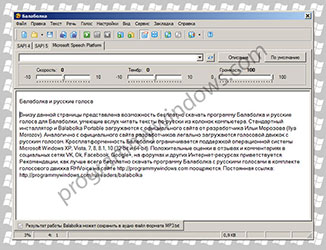
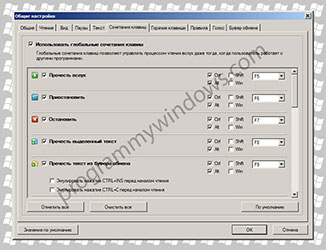
Add new comment