Java

 Java is an object-oriented programming language and an application software platform created on its basis. Java is an environment for running websites, online stores, forums, remote banking, virtual navigation maps, training programs, questionnaires and online games, as well as other specialized web applications. Often it is simply impossible to do without this software platform, but there is always the opportunity to download Java for free on a computer with Windows 11, 10, 8.1, 7, etc. 64-bit and 32-bit, without leaving the site https://programmywindows.com directly Now. The main difference between the Java project was that it allowed the creation of software that did not need to be compiled for each processor architecture and operating system. Permanent link: https://programmywindows.com/en/platform/java
Java is an object-oriented programming language and an application software platform created on its basis. Java is an environment for running websites, online stores, forums, remote banking, virtual navigation maps, training programs, questionnaires and online games, as well as other specialized web applications. Often it is simply impossible to do without this software platform, but there is always the opportunity to download Java for free on a computer with Windows 11, 10, 8.1, 7, etc. 64-bit and 32-bit, without leaving the site https://programmywindows.com directly Now. The main difference between the Java project was that it allowed the creation of software that did not need to be compiled for each processor architecture and operating system. Permanent link: https://programmywindows.com/en/platform/java
A brief history of the development of Java technology and its current state
Java was developed by Sun Microsystems in 1991-1995, and the technology was subsequently acquired by Oracle. The release of the new version of Java was developed in collaboration between Oracle programmers and representatives of the World-Java eco-system, Open JDK and JavaCommunityProcess. Today you can download Java 64-bit or 32-bit for free for Windows 11, 10, 8.1 (for desktop PCs), 7 SP1 for working with Internet Explorer browsers, as well as Mozilla Firefox, etc. The Java software package consists of four software components : the JRE execution environment, responsible for executing applets, a virtual Java machine that interprets bytecode, base classes and auxiliary libraries. Today, the Java Runtime Environment can deploy server-side Java applications and establish a connection between the browser and the Java platform. It is also worth paying attention to free programs with similar functionality: Microsoft .NET Framework, Microsoft Silverlight plugin, Adobe Flash Player, Adobe Shockwave Player in the Platforms and Environments section.
Java in comparison with popular programming languages
The main advantage of Java is platform independence. The developers promise speed, durability, security and recommend downloading the latest version of Java for free without registration from the official website. However, according to reviews and comments from IT specialists, applications in Java take up more memory, have lower performance and responsiveness, as opposed to their counterparts in C or C++. But Java has a number of advantages in the field of security and reliability compared to languages such as C, C++, Python, Fortran, Ruby, PHP, JavaScript and others.
Advantages of platform-independent Java implementation
The developers claim that any Java applet runs perfectly on various devices running various operating systems. On almost any smart device it is possible to download Java for free and install it successfully, regardless of what operating system the device is running. This option is called not just cross-platform, but platform-independent implementation. The advantage of this way of operating programs is the complete independence of the program code from the OS and hardware. This feature allows Java applets to run on any virtual machine-compatible device.
The advantages of Java include:
- reliable and safe applications and games,
- work in multi-threaded mode,
- ideal functionality for network computing,
- powerful tools for launching network programs,
- reliable protection and encryption of information,
- direct access to web services,
- working with Java applets on the Internet,
- productive interaction with OpenGL and DirectX via Swing,
- GifWriter for working with animated GIF files,
- full Unicode support.
Java security organization and updates
Java's impenetrable security system is due to the fact that application execution is completely controlled by the JVM. Excess of authority, such as unauthorized use of data or sending of information, is immediately stopped. The JRE's high level of security is maintained by maintaining a blacklist of certificates and JAR files. By default, only verified applications with a digital signature can be launched. Users of previous versions are recommended to remove all outdated software, download Java for free for Windows 7, 8.1, 10, 11, and install the latest version of outdated Windows on their computer. Outdated Java may have vulnerabilities that are unsafe. To maintain a high level of security, you should install updates regularly. Minor changes do not change the indexing, but use the word Update (letter u), but they are no less important. It will not be surprising if you need to download the latest version of Java for Minecraft, Prince of Persia, Solitaire, Need for Speed, GTA, Zona programs, TequilaCat Book Reader, E-666 nutritional supplement database, remote banking or other latest software. Moreover, downloading Java for free for Minecraft and other Java games is simply necessary for high-quality video, the ability to access all settings and normal network gameplay.
How to properly install Java on your computer
To properly install Java on a PC, you first need to uninstall everything. To remove outdated software, use the standard option: Start - Control Panel - Uninstall a program. Next, you need to download Java for Windows for free from the website https://programmywindows.com, respectively, a 32- or 64-bit installation file, observing the bit capacity of the main browser, close all browsers and running programs. When everything is ready, you can start the installation, and when the installation is complete, restart your computer. If both 32-bit and 64-bit browsers are used on the computer, then both versions of Java (32-bit and 64-bit) must be installed for compatibility of Java modules with all browsers.
Download Java 64-bit or 32-bit for free
| Last update: | 07/19/2024 to version 8 Update 421 |
| Purpose of the software product: | Multimedia environment/platform |
| Operating system: | Windows 11, 10, 8.1 (for desktop PCs), 7 SP1 for working with Internet Explorer browsers, as well as Mozilla Firefox, etc. |
| Download for free: |
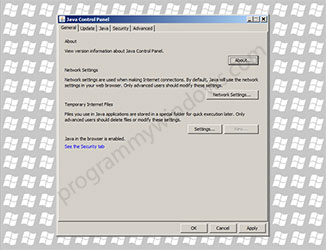
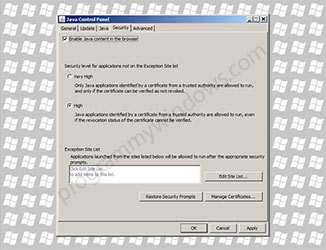
Add new comment