FreeCommander XE

 FreeCommander XE is an easy-to-use program, a great alternative to the built-in Windows Explorer. Download FreeCommander free version. Permanent link: https://programmywindows.com/en/file/freecommander
FreeCommander XE is an easy-to-use program, a great alternative to the built-in Windows Explorer. Download FreeCommander free version. Permanent link: https://programmywindows.com/en/file/freecommander
Brief description of FreeCommander
FreeCommander is a lightweight file manager, distributed free of charge and works with the Microsoft Windows operating system, and is an alternative to the built-in Windows Explorer.
To run the program on your computer, you need to download FreeCommander XE for free on the Windows 11, 10, 8.1, 7 operating system from this page of the website https://programmywindows.com without registration and SMS. The two-panel interface of the file manager is distinguished by convenient operation and a rich set of additional features typical of two-panel managers. There are similar paid and free programs, for example FAR Manager.
Appearance, functionality and plugins
FreCommander XE supports a huge number of languages, including Russian, and you can also download additional plugins. To install the program on your computer, you need to download FreeCommander XE rus for your computer for free, it is equipped with such functions as:
- easy-to-manage interface configured in the form of tabs;
- externally, the two-panel view is reflected both horizontally and vertically;
- for the convenience of working with archives, a folder tree opens in both windows;
- file viewer allows you to open and view documents in text formats, both hexadecimal and binary;
- built-in FTP client technology works with FTP servers;
- support for DOS commands;
- a free program allows you to manage archives (CAB, ZIP, RAR);
- erases files;
- it is possible to change the name of several files and directories at the same time;
- checks downloaded files with checkpoint MD 5;
- synchronization of folders and their comparative analysis;
- search for the required folder even in the depths of archives;
- creating a “Favorites” folder to place your favorite files there;
- determination of the file size and other properties, the ability to compare files;
- Free Commander XE is equipped with file filters.
FreeCommander developer Marek Jasinski is constantly improving and adding new plugins. On the company's official website you can get acquainted with new updates to the program, report problems that arose as a result of operation, leave reviews, comments, and get help from technical staff. support. For the software product to work correctly, you need to download the latest version of the FreeCommander program for free without registration and SMS from the website https://programmywindows.com on this page. A similar application, for example, Total Commander, can be downloaded for Android mobile devices.
Download FreeCommander for free version without registration and SMS
| Last file manager update: | 02/12/2024 to version 2024 (release 901) |
| Purpose of the software product: | File Manager |
| Operating system: | 32/64-bit Windows 11 / 10 / 8.1 / 7 |
| Download for free: |
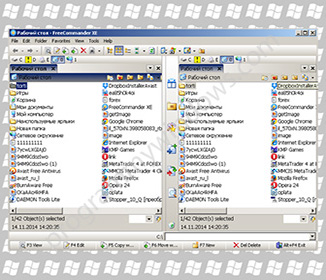
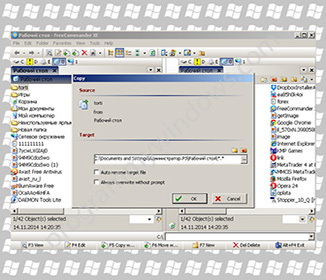
Add new comment