Microsoft Visual Studio

 The latest version of MS Visual Studio is used when programming in popular computer languages. To start using effective programming tools with the ability not only to write code, but also to find and quickly fix errors, debug, and refactor, just download Microsoft Visual Studio for free (VS Community). Microsoft provides secure delivery, continuous integration, and ongoing training for MSVS users. Permanent link: https://programmywindows.com/en/platform/msvs
The latest version of MS Visual Studio is used when programming in popular computer languages. To start using effective programming tools with the ability not only to write code, but also to find and quickly fix errors, debug, and refactor, just download Microsoft Visual Studio for free (VS Community). Microsoft provides secure delivery, continuous integration, and ongoing training for MSVS users. Permanent link: https://programmywindows.com/en/platform/msvs
Integrated Development Environment (IDE) from Microsoft
Visual Studio provides an integrated tool environment and server infrastructure that simplifies development throughout the full application development cycle. With the Microsoft Visual Studio integrated programming environment, coding is made easy with extended expressions, lambda expressions, C++ attributes, integrated variables, and more. We recommend downloading Microsoft Visual Studio for free to use advanced features when creating and debugging local and remote processes and many other features. Microsoft's Integrated Development Environment is today the leader in its market segment.
Grow productivity with Visual Studio
Enhance your productivity with features like auto-completion as you type code, automatic detection of common errors, dynamic architecture verification, improved navigation, IntelliSense, Live Unit Testing, and quick troubleshooting when needed. Unit tests significantly speed up debugging processes. Using the Xamarin cloud debugger allows for fast deployment to any device. Optimizing communication processes and increasing the efficiency of teamwork is facilitated by direct management of team projects on the MSVS Team Services, TFS and GitHub platforms.
Automation and simplification of software development is ensured by the ability to monitor all project details using the Team Foundation Server platform, observe its status in real time and generate reports. Integration with TFS, which stores operating history, allows for monitoring, timely diagnostics and inspection of product quality. An impressive set of built-in testing tools is available with the ability to quickly access testing data. Making reasonable and timely adjustments reduces the likelihood of errors.
The problem of unreproducible errors is easily solved by using IntelliTrace. This debugging feature allows you to monitor project health, analyze and profile code, and automatically generate reports. Developers can avoid wasting time searching for bugs identified during the testing phase and simply reproduce the bugs as the testers found them.
Functionality and interface
As a result of the unification by Microsoft of programming languages such as C, C++ and C++/CLI, the Microsoft Visual C++ toolkit for writing and debugging program code has acquired such a quality as universality. At the same time, MSVS requires the user to have extensive programming knowledge. The easy-to-use graphical shell of Microsoft Visual Studio is simple, but has the ability to flexibly customize the user interface. The interface facilitates comfortable development of the capabilities.
With Microsoft Visual Studio, the user has tools with which it is possible to quickly create various applications. To get the basic set of functionality, we recommend downloading the latest version of Microsoft Visual Studio for free from the official website using the direct link at the bottom of this material on this page of the website https://programmywindows.com without registration and SMS. Among the functionality for rating ratings in reviews and comments on social networks Facebook, Google Plus, VKontakte, Odnoklassniki, on thematic sites and forums, some deserve special attention. Leading the way: flexible, efficient planning, fast collaborative coding in any programming language with built-in Git support, debugging, building (including in the cloud), diagnostics, testing on real devices or emulators, deployment in any environment, implementation, repetition. Microsoft emphasizes the availability of confident releases of the applications of the future today.
Microsoft Visual Studio allows you to:
- create, debug, test software in any programming language,
- program in C#, Visual Basic, F#, C++, javascript, TypeScript, Python,
- create web applications,
- work cross-platform,
- write HTML5 and JavaScript code that meets all standards,
- use tools for Apache Cordova, Xamarin and Unity,
- support a significant number of platforms: ASP.NET, Office, WPF, Silverlight, etc.,
- use a source code and machine level debugger,
- use built-in assembly tools using compilers,
- analyze the status and determine the causes of errors,
- work in Git repositories (including GitHub),
- diagnose DirectX graphics with C++,
- use powerful web platforms,
- work collectively on one project.
Bootstrapper
Visual Studio comes with a flexible application deployment tool called Bootstrapper. The bootstrapper integrates the installation of the application and the components necessary for the operation of this application. These components include the .NET Framework, DirectX libraries, J# Runtime, Microsoft Data Access Components, SQL Server database manager and many others. If some required components are missing, many applications will display an error message indicating that the DLL file is missing. Bottapper's automated tools find, download and install components on your computer that are not yet installed on the system. Visual Studio Bootstrapper will automatically install the software, perform reboots, and fully prepare the operating system to run the application.
Three Visual Studios: Community, Professional and Enterprise
Visual Studio comes in three flavors: Community, Professional and Enterprise. The free VS Community is equipped with everything you need to create applications and games. The paid versions of Professional and Enterprise have more functionality and fewer restrictions on use. More than 4,000 extensions are supported and flexible customization to suit the needs of the developer or development team. It is possible to connect third-party plugins, add custom toolkits and source code control systems, for example, Subversion and Visual SourceSafe.
A programmer who decides to download Visual Studio Community for free will join modern tools and get the opportunity to program at a higher quality level. The VS Community License permits unrestricted educational use with scientific or donative open source projects. For the same purposes, free use in other organizations is permitted, but on no more than a quarter of a thousand computers.
Installation features
To run MSVS you will need the latest version of the .NET Framework. If necessary, it should be downloaded to your hard drive in advance and installed on your computer. Before creating a new project, check the availability of MS Visual C++ libraries. Without updating the libraries, a "Microsoft Visual C Runtime" error will occur. If an error occurs, you should install the missing libraries.
The installation can take up to several hours, so it doesn’t hurt to download Microsoft Visual Studio for Windows 10, 8.1, 8, 7 (32-bit or 64-bit) for free in advance and immediately begin installing it on your computer. An Internet connection is required for installation. The latest version uses a new installation technology using Bootstrapper, which downloads only the necessary files in a certain order, depending on the user’s choice of platform components. During installation, a choice of language localization is available. Before the expiration of 30 days after the start of work, you must log in with a live login or go through the registration procedure on the official website.
Thanks to the latest updates to related Microsoft software components, MSVS assemblies are rebuilt to take into account new versions of software, support for innovative technologies, modern programming languages, development of the entire fleet of tools, continuous integration and user training are provided. We recommend downloading the latest version of Microsoft Visual Studio 64- or 32-bit for Windows 7, 8, 8.1, 10 (x64 or x86) without leaving the site https://programmywindows.com without registration and SMS.
Follow the release of new versions on the page https://programmywindows.com/en/platform/msvs monthly. To do this, you should save a bookmark on the social networks vKontakte, Odnoklassniki, Facebook, Google+, send yourself or a friend the link via messenger, email, or other means.
Free download of Microsoft Visual Studio 64- and 32-bit
| Update date: | 01/11/2020 |
| Purpose of the software product: | Platform/environment |
| Systems: | Windows 7 SP 1, 8.1, 10 version 1507 and higher, Server 2012 and 2016 (x86, x64) |
| Free download: |
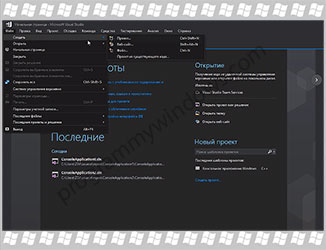
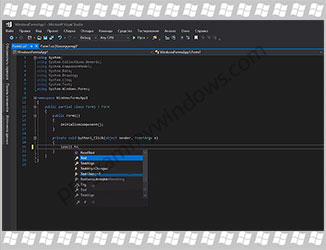
Add new comment