Notepad ++

 Notepad ++ - a popular text editor with the ability to write program codes and edit programs. Free download Notepad Plus Plus for your computer. Permanent link: https://programmywindows.com/en/text/notepad
Notepad ++ - a popular text editor with the ability to write program codes and edit programs. Free download Notepad Plus Plus for your computer. Permanent link: https://programmywindows.com/en/text/notepad
Brief description of NotPad two pluses
Notepad++ is a well-known text editor, loved by many users for its high-quality functionality, quick opening, viewing and editing of files, as well as support for most well-known formats. This is a great replacement for the meager feature set of the standard Windows Notepad.
To get started, you need to download the Microsoft Windows Notepad ++ text editor for free for Windows 11, 10, 8.1, 7 from this page of the website https://programmywindows.com without registration and SMS. The program's user interface is convenient and intuitive, you can set up a hotkey combination in the text editor, set up a spell check, auto-save settings when exiting the editor, insert a date, auto-indent, and use the print preview option.
Functionality, benefits, plugins
Notepad Plus Plus is a wonderful software product with rich functionality, running on the Microsoft Windows operating system. The advantages of the free text editor Notepad++ include the following:
- it can work with several tabs at the same time, for example, if during work you need to work with several documents simultaneously;
- you can arrange windows of different documents and work with them together;
- several viewing windows can be configured for one document, this is important for ease of work and editing large texts;
- windows can be configured and positioned in relation to each other, you can use the window scale change;
- text search is carried out in one file or in all specified files;
- it is possible to customize the search window with replacement with several options: checking the found section of text, or simply replacing all found fragments automatically;
- the free program can be used in writing codes and editing programs;
- the editor itself finds and highlights keywords or regular expressions;
- the program can divide the generated code into blocks, determining its structure according to the analysis of operator actions;
- auto-completion mode for words from the program’s personal dictionaries directly while typing with automatic detection of the programming language;
- search for blocks in a logical way;
- the free editor supports programming languages: HTML, XML, Java and JavaScript, C, C++, php and others; it can determine the language automatically or manually;
- powerful macro support.
If the standard functions of the program are not enough, then the functionality can be expanded with additional plugins. You can connect the required plugin by downloading it in advance from the Internet, importing it into the program, or connecting directly from the program interface menu using the connection manager in the “plugins” menu. If you need a Russified version, then you need to download Notepad++ for free, the latest version for Windows 11, 10, 8.1, 7.
On the company's official website you can download Notepad Plus Plus for free for your computer or mobile phone without registration and SMS. Also on the company’s website, the user is free to leave reviews, comments, and receive help with the program from the company’s technical support. Timely updating of the Notepad Plus Plus notepad will preserve the stable operation of the program; for this, from the website https://programmywindows.com you can download the latest version of the Notepad Plus Plus text editor for free. Unfortunately, such a program has not yet been developed for Android users, but there are similar applications for Android mobile phones and tablets. If you want to get such a text editor for Android devices, you can try to comment on this wish on the home page of the official website or leave a comment right here.
Free download Notepad Plus Plus for your computer without registration and SMS
| Last update: | 11/11/2024 to version 8.7.1 |
| Purpose of the software product: | Text editor |
| Operating system: | Windows 11 / 10 / 8.1 / 7 (32 bit or 64 bit) |
| Download free: |

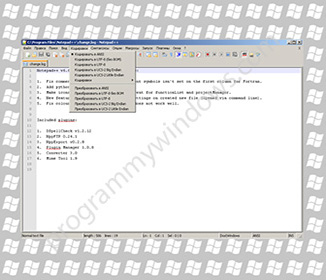
Add new comment