Microsoft Visual C++

 Microsoft Visual C++ is a full-featured environment , where applications, games, drivers and other components developed in the C and C++ programming languages in Visual Studio for Windows, Linux, Android and iOS are launched. The software requires certain system components to run, which can be obtained by downloading the Microsoft Visual C++ Redistributable Package for free for Windows 11, 10, 8.1, 8, 7 SP 1, Vista SP 2, XP SP 3 (32-bit and 64-bit ). This package, which installs the necessary components, includes libraries such as: AMP, ATL, C Runtime, MFC, MSDIA, OpenMP, Standard C++ and others.
Microsoft Visual C++ is a full-featured environment , where applications, games, drivers and other components developed in the C and C++ programming languages in Visual Studio for Windows, Linux, Android and iOS are launched. The software requires certain system components to run, which can be obtained by downloading the Microsoft Visual C++ Redistributable Package for free for Windows 11, 10, 8.1, 8, 7 SP 1, Vista SP 2, XP SP 3 (32-bit and 64-bit ). This package, which installs the necessary components, includes libraries such as: AMP, ATL, C Runtime, MFC, MSDIA, OpenMP, Standard C++ and others.
There are several versions of this software product: both in languages, and for different operating systems, and for different processor architectures. It is necessary to install the appropriate package to avoid instability, slowdowns and errors. The hard drive platform takes up a few megabytes, and, as a rule, several MSVC++ RPs are installed on the computer, necessary for different games and programs. We recommend downloading the MS Visual C++ AIO by Wilenty installer/uninstaller for free from https://programmywindows.com/en/platform/msvc for automatic installation, reinstallation or removal of several selected versions.
The Windows bit depth matters. On a 32-bit system, you should download Visual C++ Redistributable Package x86 for free. Both x86 and x64 MSVC++ RP can be installed on a 64-bit system. 64-bit Windows usually requires both 32- and 64-bit versions. This need is due to the fact that many games and programs are compatible only with a certain version of the platform. It is especially advisable to download the latest version of Microsoft Visual C++ for free for Windows XP SP 3, Vista SP 2, 7 SP 1, 8, 8.1, 10, 11 (32-bit and 64-bit), since modern games and programs will require updated libraries, with which work safer, more reliably, more stable and faster.
Installing MSVC++ RP
First, you should find out the bitness of the operating system of your computer, laptop or netbook: 32- or 64-bit. If OS MS Windows is 32-bit, then you should download Microsoft Visual C++ 2019, 2017, 2015, 2013, 2012, 2010, 2008, 2005 32-bit for free without registration and SMS; If the system is 64-bit, then you need to download and install 32- and 64-bit versions. In the "Programs and Features" or "Uninstall a Program" section of the Windows Control Panel, you can see which Microsoft Visual C++ are already installed. If there are several Microsoft Visual C++ in the list of installed software, then you should not remove them. This means that such a set is needed by some program or several software products.
To ensure that your computer, laptop or netbook is fully packaged, download from the first to the latest version. This way, absolutely all DLLs will be installed on the PC. You can also download the MS Visual C++ Installer/Uninstaller AIO by Wilenty utility for free without registration and SMS for a simple batch installation.
Possible errors
Many games, in addition to DirectX, require Visual C++. This applies to both standard software for Windows and applications prepared in Visual Studio for Xbox, HoloLens, Surface Hub and their emulators. When such a game is installed, the system components necessary for its operation are installed in parallel. If you remove them, the game will stop launching and display typical errors.
Typically, game and application installers install the necessary components automatically, but there are exceptions. In exceptional cases, you first need Visual C++ 2005, 2008, 2010, 2012, 2013, 2015, 2017, 2019, or even several. If the user cannot independently download Microsoft Visual C++ for free to a computer, laptop or netbook without registration and SMS and install updates, then errors occur due to the lack of the required version. The most common error is Runtime Library Error.
When errors like the ones below occur while launching a program or game, it means that the version of the platform required for the program or game to run is not installed. For example, if you receive an error related to the missing VCRUNTIME140.dll, you must install MSVC++ RP 2015. If the required version is missing, such errors will occur. To avoid such errors once and for all, it makes sense to download Installer/Uninstaller Visual C++ AIO by Wilenty for free from https://programmywindows.com to install the necessary or all versions of the platform at once.
Development environment from Microsoft
From a developer's perspective, MSVC is a code development environment for the Microsoft .NET Framework, Windows API, DirectX API, and the standard Windows environment that comes with Microsoft Visual Studio. You can download Microsoft Visual C++ Redistributable Package for free separately from VS.
Accordingly, the end user of many software products should download free Microsoft Visual C++ for Windows 7 SP 1, 8, 8.1, 10, 11 as well as Vista SP 2 and XP SP 3 (32-bit and 64-bit), since software that requires these Windows system components will not run. The latest version 2019 replaces the components of 2017 and 2015. The remaining packages have unique components, and the subsequent ones do not replace the previous ones, as they function independently of each other. To work in Windows 7 and XP environments, MS Visual C++ Redistributable Packages 2012, 2013, and 2015 are installed on Windows 7 SP 1 and Windows XP SP 3, respectively.
Download links
| Date of update: | 11/17/2023 to version 14.38.33130.0 |
| Purpose of the software product: | Platform/environment |
| Operating system: | Windows 11, 10, 8.1, 8, 7 SP 1, Server 2012, Server 2008 R2 SP1, Server 2008 SP 2, Server 2003 SP 2, Vista SP 2, XP SP 3 td> |
| Free download MSVC++ RP 2005: | or |
| Free download MSVC++ RP 2008 SP1: | or |
| Free download MSVC++ RP 2010: | or |
| Free download MSVC++ RP 2012: | or |
| Free download MSVC++ RP 2013: | or |
| Free download MSVC++ RP 2015: | or 2015 64-bit (14.3 MB) |
| Free download MSVC++ RP 2017: | or |
| Free download MSVC++ RP 2015-2023: | or |
| Download the utility for free: |
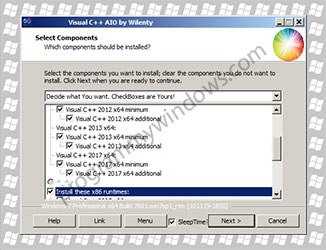
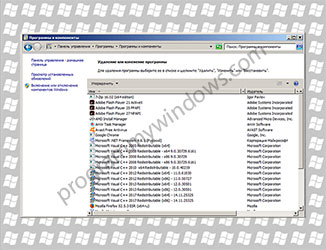
Add new comment