Bluetooth

 Here you can download bluetooth drivers for your landline computer, laptop and netbook for the purpose of organizing a wireless connection to connect the PC with other devices, using the built-in hardware Bluetooth module or a Bluetooth adapter such as a flash drive connected through an available USB port. Positive ratings from users in reviews and comments on social networks, on specialized forums and other resources on the Internet, as well as recommendations on how to correctly download the Bluetooth driver for free for Windows 11, 10, 8.1, 8, 7, Vista, XP on the website https://programmywindows.com is welcome. Permanent link: https://programmywindows.com/en/drivers/bt
Here you can download bluetooth drivers for your landline computer, laptop and netbook for the purpose of organizing a wireless connection to connect the PC with other devices, using the built-in hardware Bluetooth module or a Bluetooth adapter such as a flash drive connected through an available USB port. Positive ratings from users in reviews and comments on social networks, on specialized forums and other resources on the Internet, as well as recommendations on how to correctly download the Bluetooth driver for free for Windows 11, 10, 8.1, 8, 7, Vista, XP on the website https://programmywindows.com is welcome. Permanent link: https://programmywindows.com/en/drivers/bt
General concept of Bluetooth technology
If you need to connect a PC with any gadget using the Bluetooth protocol, it makes sense to download Broadcom Bluetooth drivers for free for Windows XP, Vista, 7, 8, 8.1, 10, 11 and install them on your computer, laptop or netbook. This technology allows you to connect to a personal computer the entire range of peripheral devices and equipment with the appropriate wireless information transfer protocol and use it both one-time and permanently. The most commonly used connected devices are tablets, smartphones, mobile phones, digital photos and video cameras, wireless headphones, speakers, Bluetooth headsets for PCs, Bluetooth headsets for phones, speakerphones in cars, mice, joysticks, keyboards, faxes, printers, scanners, GPS receivers, OBD2 ELM327 Bluetooth adapter for car diagnostics and more. Multiple Bluetooth devices operating on a network are called piconet. Both point-to-point and point-to-multipoint combinations are supported as standard. Before pairing, you must enter a PIN code on all active parties. Passive hardware has a built-in PIN code.
Among the advantages of this technology, it is worth highlighting the following advantages:
- quick search and connection of devices,
- low energy consumption,
- resistance to radio interference,
- data transfer in parallel,
- high-quality voice broadcast,
- 128-bit AES encryption for data protection.
Bluetooth is translated as "blue tooth". The technology has been developed since 1994 by Ericsson Corporation, and since 1998 IBM, Intel, Motorola, Nokia and Toshiba have joined it, forming the Bluetooth SIG. Today, in addition to Bluetooth, such non-wired substitutes for RS-232 cables as infrared IrDA communications and local Wi-Fi radio networks have become widespread.
Bluetooth adapter and network
A BT adapter is usually a USB device that allows one PC to communicate with other PCs and other devices via a local network with the ability to transfer data between them. Such data can be, for example, video recordings and photos from a mobile phone, ringtones, documents, e-books and more. Also, a BT connection is suitable for connecting to the Internet, for example, via 3G or GPRS, using the modem capabilities of a mobile phone. Bluetooth networks operate in the radio frequency range from 2.4 to 2.485 GHz, which is unlicensed in most countries, where Wi-Fi, radio phones operate and emit accompanying radiation from microwaves, scientific and medical equipment. In the latest Wireless personal area network, WPAN specifications, the range of Bluetooth networks has been increased to 100 meters, and data is transmitted at a speed of 3 Mbit/s. The most powerful Host XR from AIRcable has a range of 30 km. The scope of application has no restrictions: from the usual smartphones, headsets, GPS navigators to a car OBD2 ELM327 Bluetooth diagnostic scanner and sensors used in science, sports, and medicine.
How to turn on bluetooth, download and install software
Before starting the installation, you must make sure that the equipment is working: connect a working USB adapter or activate the Bluetooth module in the laptop BIOS. Once the user has been able to download Bluetooth drivers for free from this page of the website https://programmywindows.com and has started the installation, there is no need to configure anything. Installation takes some time, sometimes you have to wait depending on the hardware. When you start Bluetooth program automatically diagnoses the equipment and analyzes the possibility of organizing a wireless connection, determines the parameters of the peripheral device. Bluetooth equipment on a PC does not always work perfectly, so we recommend searching for a computer in a BT environment using a trusted tablet or smartphone.
How to turn on Bluetooth if there are problems
If there is a problem with installing drivers, then there are two options to solve the problem. The first is to check the functionality of the BT device itself, for example, the indicator is not lit, the computer does not detect it and does not show it in the list of equipment. The second is to make sure that the USB port is working properly by connecting any other device to it, for example, a flash drive. If the USB port is working, then it is worth testing a known working BT adapter on this computer.
As a rule, once installed Bluetooth drivers for data transfer work without problems even when changing the adapter. It is enough to download the Broadcom Bluetooth software once onto a computer with the Microsoft Windows 11, 10, 8.1, 8, 7, Vista, XP operating system and install it correctly. Reinstalling or updating universal Bluetooth drivers is usually not required, since the technology specification assumes enhanced hardware compatibility.
Download the Bluetooth program for your computer for free
| Last update: | 12/28/2021 |
| Purpose of the utility: | Drivers |
| Operating system: | Windows 7 / 8 / 8.1 / 10 / 11 and Win XP SP 3 |
| Download free drivers for Win XP: | |
| Free download for Windows 7: | |
| Download free drivers for Win 10 and 8.1: |
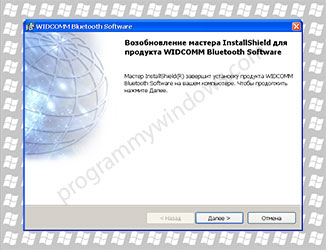

Add new comment